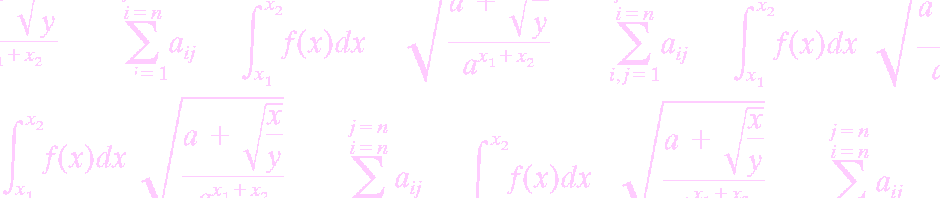To create a simple division:
- select the division procedure from the Functions menu of PowerMath. You can also utilize the keyboard shortcut <Cmd> + D
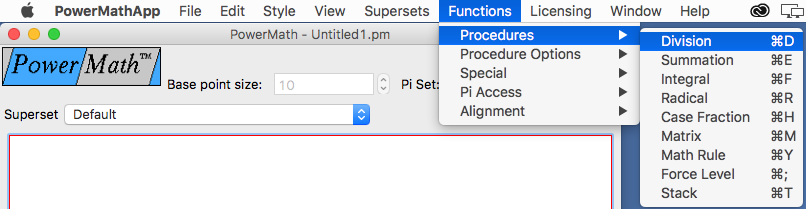
- Type the numerator of your equation. In this example the view scale has been increased to 400%. With the default settings and default superset, the division rule is barely visible.
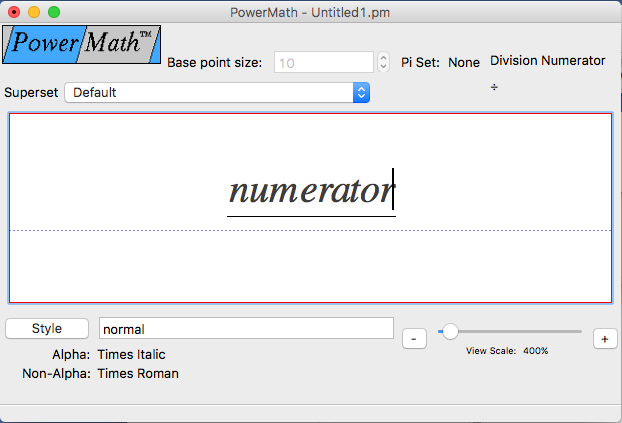
- Press the enter key, or click below the division rule to move the caret of the editor to the denominator field. Type your desired denominator. Press the enter key again to end editing the denominator and return to the base level of the equation. Continue to add your equation elements
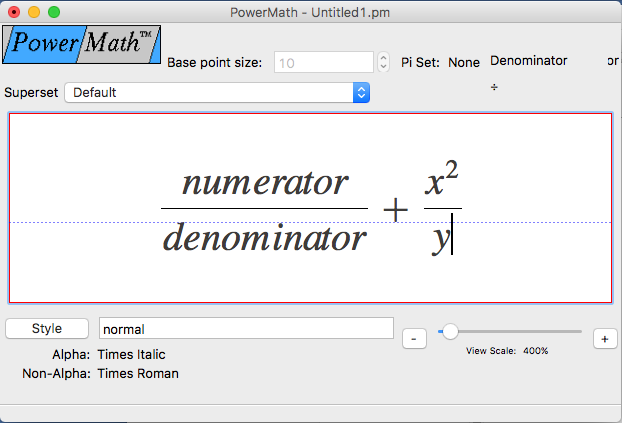
The equation shown above as converted to PowerMath Text:
[&*frac*{numerator}{denominator}|+|*frac*{x^{2}}{y}&]