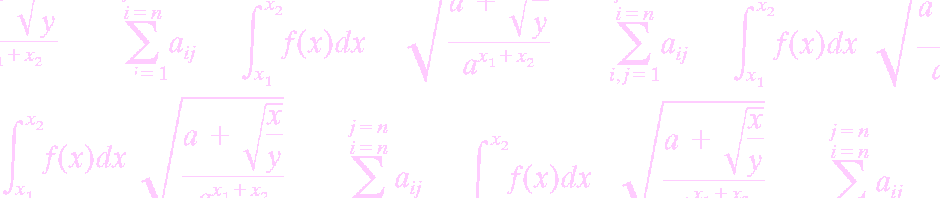- Matrix settings can’t be modified
The settings are now saved properly when attempting to modify Matrix properties.
Fixed in build 2477 - Stacking procedures can’t be entered with the Stacking window
When the user interface was updated to support OpenType/TrueType/Unicode, this functionality was accidentally
disabled. The ability to create Stacking procedures has been restored.
Fixed in build 2479 - When a macro has an error, all following macros report an error
A defect was identified that allowed an error from one macro to be identified as an additional error. All error
states are now reset before another macro is processed
Fixed in build 2486 - Rules do not always show up
Older versions of PowerMath had the ability to hide rules. This functionality is no longer needed and was causing some
math rules to be hidden. Rules can no longer be hidden.
Fixed in build 2487 - PowerMath causes InDesign to scroll slowly.
PowerMath now allows documents to be scrolled before the equations are ready to be displayed. A gray box will be shown
in place of equations while PowerMath is preparing the equations to be displayed. Equations will automatically be
displayed as soon as they are ready.
Enhanced in build 2490 - PowerMath windows can no longer be dismissed from InDesign scripts.
A third party windowing toolkit is now used within PowerMath that does not allow scripts to select buttons on the windows.
Scripts that import/export/update equations will now automatically select the Story button to allow scripting to proceed.
Additional scripting support will be added in a future version.
Open defect - Colors do not hold when viewed in InDesign.
A defect was identified when saving equations to the InDesign document. This defect threw away the last color added to
an equation. All colors are now preserved.
Fixed in build 2496 - PowerMath crashes when attempting to change from a bad or missing font.
PowerMath was incorrectly attempting to read font information from bad or missing fonts. PowerMath will now default to
the system font (usually Lucida Grand).
Fixed in build 2497 - PowerMath does not recognize my license and runs in demo mode.
Licensing was not reflected by the yellow color properly, making it difficult to identify if the license needed to
be upgraded. PowerMath now has a yellow background when the license is in need of an upgrade or a license is not
present.
Introduced in build 2497, fixed in build 2499 - Settings in the superset and exported ASCII are using locale specific language settings
All numbers stored in the superset will be stored with English locale settings, but will show in all windows using the locale specific formats. PowerMath ASCII must use the English locale to be compatible with previous versions.
Fixed in build 2502 - Equations can now be saved as .png images
From the PowerMath editor, equations can now be exported to images stored in .png files
Added in build 2507 - Equations exported as .png images can be re-imported back to equations
From the PowerMath editor, equations can now be imported from images that were exported by PowerMath as long as equation data was saved with the equation.
Added in build 2511 - Importing font metrics files causes PowerMath to crash
A defect was identified that caused PowerMath to store font metrics in a way that could not be retrieved. Attempting to retrieve the information caused PowerMath to crash. The issue has been corrected
Fixed in build 2539 - Importing font metrics for a font that is not present on the computer causes PowerMath to crash
PowerMath will now refuse to import a font metrics file if the font is not present on the computer
Fixed in build 2550 - PowerMath may not recognize the TrueType versions of the WWDoc fonts if the Postscript type 1 fonts are also installed.
This version will use the TrueType version of the font correctly
Fixed in build 2592 - PowerMath may not install correctly because of version information becoming corrupt.
The version information has been corrected.
Fixed in build 2599