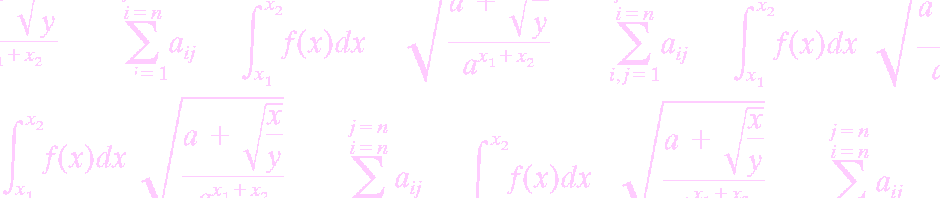I have a PowerKey file for my hardware key, how do I upgrade my hardware key?
- Launch PowerMathApp from your Applications folder. The default installation location is /Applications
- Open the “Hardware Key” window
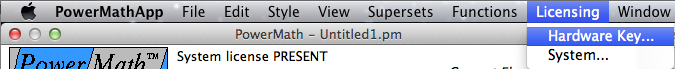
- With your Eve3 key inserted into the USB port, click the “Update Hardware Key” button
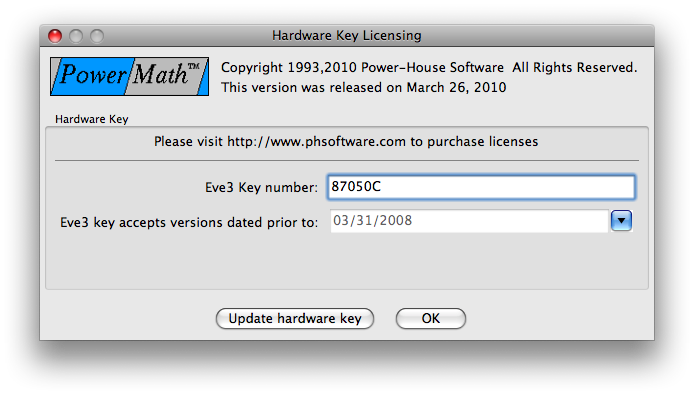
- Select the PowerKey file and click OK
PowerMath will upgrade your hardware key and display a message indicating that it has completed. You will no longer need the PowerKey file and it can be discarded.