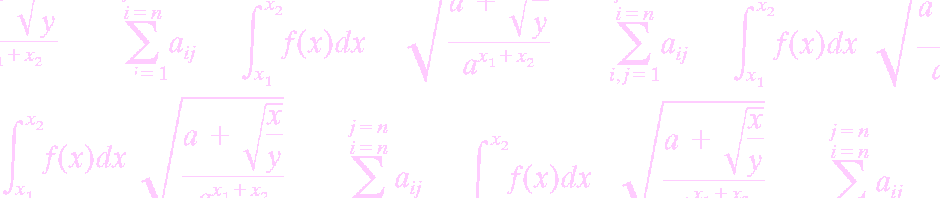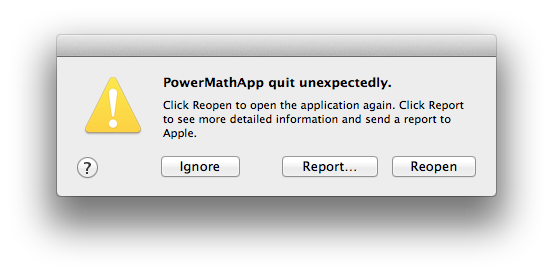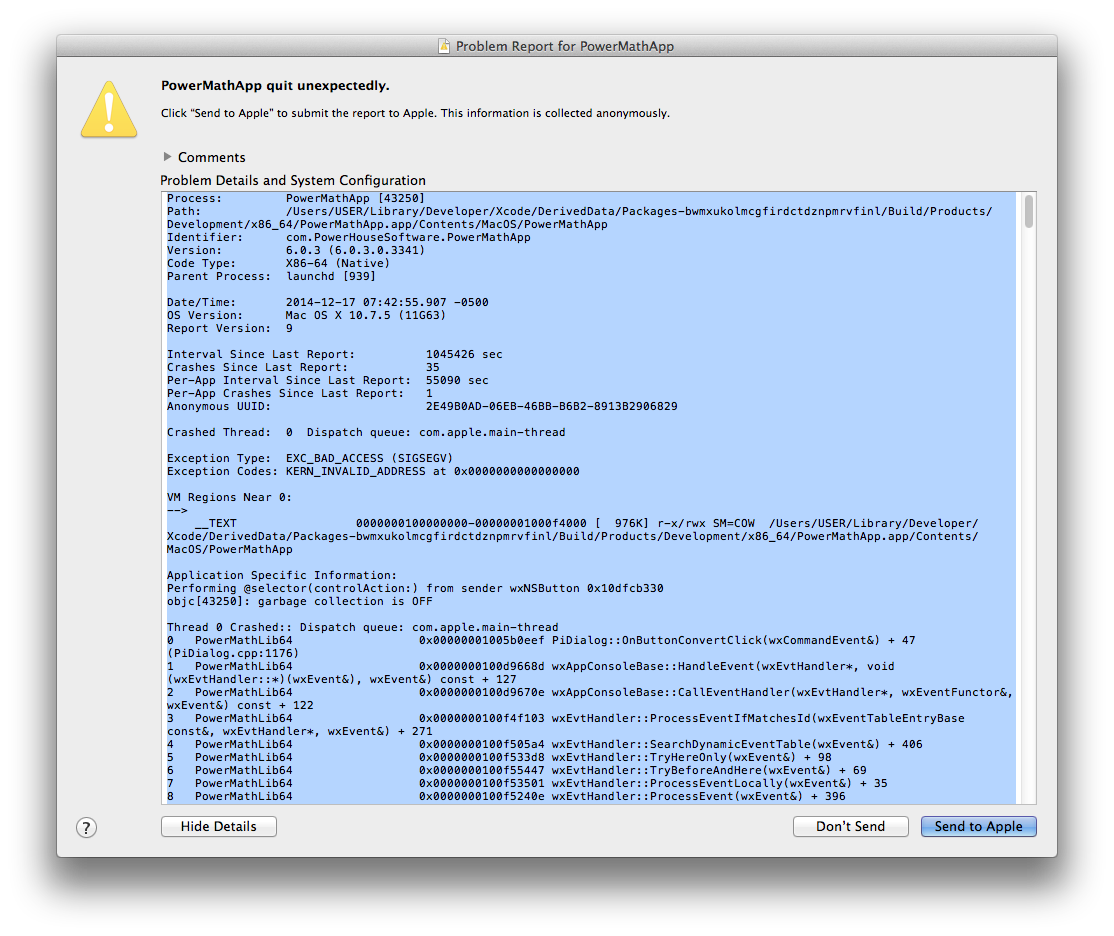PowerMath is always changing, adding features, fixing issues and keeping up with technology. Because of this, PowerMath will sometimes crash or InDesign/InCopy will crash within the PowerMath plug-in. When PowerMath causes a crash, we ask that everyone contribute to making PowerMath more reliable by collecting the crash log and a description of what you were doing when it crashed (such as exporting the equations in a document). Please email these things to us at support@phsoftware.com. If the crash involves a document, please include the document.
Steps to collect a crash log:
When the crash occurs, the following window is displayed. Please click the Report… button
Click the Show Details button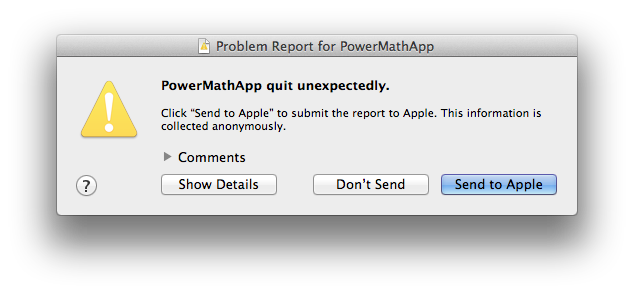 Copy the log to the clipboard. Click in the middle of the window, press Command A, Command C
Copy the log to the clipboard. Click in the middle of the window, press Command A, Command C
Send an email to support@phsoftware.com with a description of what you were doing when the crash occurred and paste the crash log to the end of the email. If you click “Send to Apple”, they will not forward the information to us. We recommend that you click “Don’t Send” to dismiss the window.