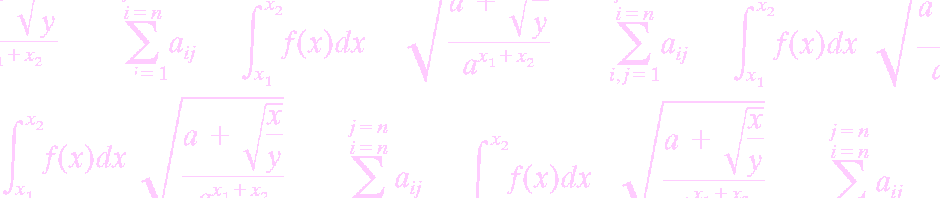- PowerMath plug-ins for InDesign/InCopy CC were added
Power-House software released 6.0.3.0.3170 with support for InDesign/InCopy CC. Plug-ins for CS5, CS5.5 and CS6 were removed
Added in build 3170 - Plug-ins for InDesign/InCopy CS5, CS5.5 and CS6 are added again
Plug-ins for InDesign/InCopy CS5, CS5.5 and CS6 were added back into PowerMath 6.0.3
Added in build 3215 - Fonts are unreliable in 6.0.3.0.3170, sometimes the wrong font is used
Font handling was changed in 6.0.3 to accomodate changes in OS/X 10.9 (Mavericks). Fonts with multiple faces per file were always loading the first font encountered in the file. 6.0.3.0.3220 now loads the correct face
Fixed in build 3220 - Comment fields were added for all elements of a superset and for equations
You can now add comments to Pi characters, macros, divisions, rules and other superset elements. The size of your comments are only limited by the size the operating system imposes on window controls.
Equations will lose their comments if they are exported. Supersets created with this version will be incompatible with all prior versions.
Added in build 3223 - PowerMath now opens when double-clicking equations in layout mode
In Indesign, while in layout mode, users may now double-click the equation to edit it
Added in build 3245 - Import to a new document fails with an error
Importing equations into a new document failed to initialize the superset and resulted in the import operation failing.
Fixed in build 3247 - Fixed crash in PowerMath plug-ins when font is not available
If the font used by an equation was not found and it was the first glyph in the equation, PowerMath was attempting to draw the glyph in an uninitialized font.
Fixed in build 3270 - Univers family of fonts don’t work with PowerMath
The Univers family of fonts is now handled by PowerMath
Fixed in build 3316 - PowerMath crashes when importing an image
PowerMath will now correctly import an image that was previously exported by PowerMath that contains embedded equation information
Fixed in build 3331 - MathML well known codes added
PowerMath now allows MathML well known codes to be used as Pi Characters when exporting to MathML
Added in build 3332 - Pi Character import/export added
Pi characters can now be exported from one superset and imported into another. The fine grained control even allows updating specific characteristics while leaving others as-is.
Added in build 3339 - Some documents from 6.0.1 fail to open
The 6.0.1 format was not being read correctly. Reading documents and equations from PowerMath 6.0.1 has been corrected
Fixed in build 3349 - Font errors were causing PowerMath to crash in Yosemite and Mavericks
The conditions that caused the failures are now handled
Fixed in build 3374 - Incorrect number of slugs error is displayed
Errors encountered in a previous version of PowerMath were cauing an error in the count of internal structures. Since the correct internal structures were present, the older ones could be ignored
Fixed in build 3382 - InDesign/InCopy CC10 (2014) plug-ins are now available
We are pleased to announce the availability of PowerMath plug-ins for InDesign/InCopy CC10 (2014)
Added in build 3390 - LAB style colors (Pantone) are not available in PowerMath
LAB color support added
Added in build 3641 - Superior/Inferior functions do not get exported
A superior/Inferior function preceeding a Pi character within an Integral will now export correctly
Fixed in build 3757