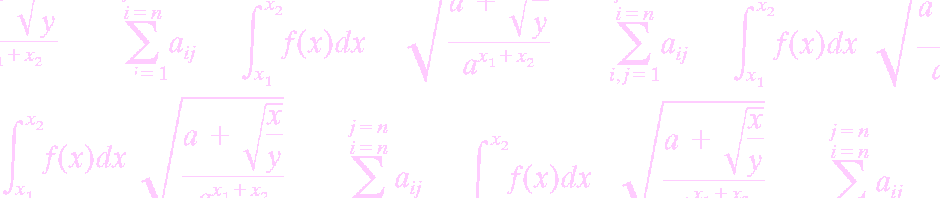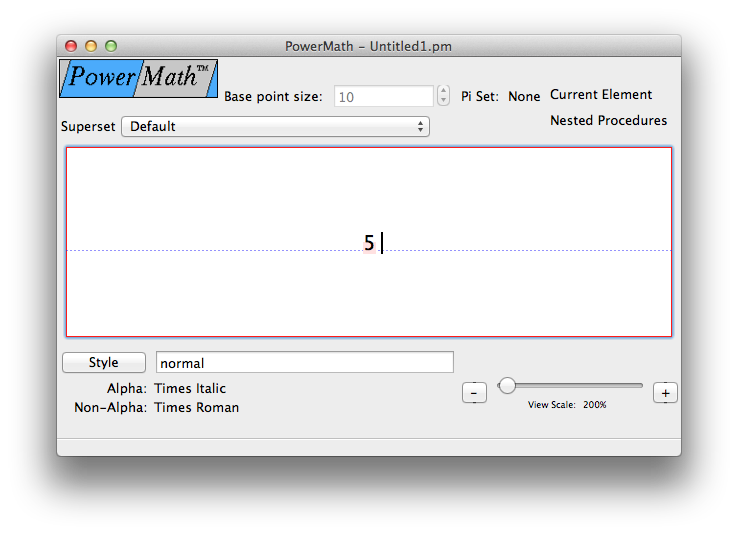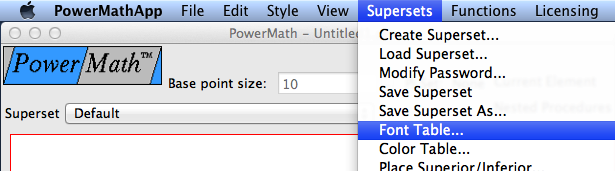If PowerMath is unable to resolve a font, a substitute font is used and the bottom of the glyph will have a pink background. In the following example, the WWDOC01 font was disabled. The glyph that should be displayed for that font is an equals sign.
The Font Table window shows all of the fonts that are in use by the superset. It provides the file path to the font, all of the aliases the font is known as and the Pi Characters that use the font.
In the case where PowerMath can’t locate the font, this window shows the file path as “Not found”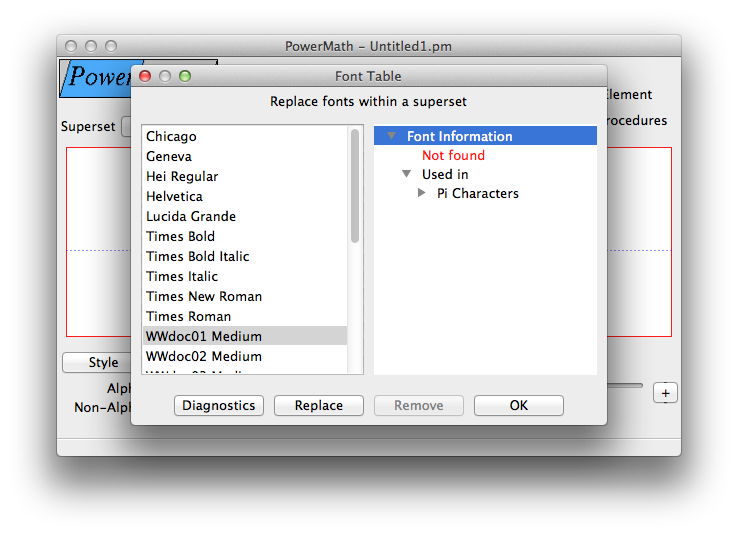 In this case the WWdoc01 Medium needed to be reinstalled.
In this case the WWdoc01 Medium needed to be reinstalled.
There are times where OS/X Font Manager becomes confused and the font caches need to be cleared and recreated. Font Nuke performs this task well. We recommend that after using Font Nuke, you reboot your computer immediately