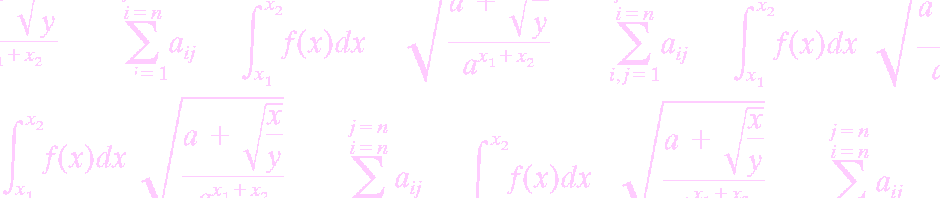You will first need to find the Eve3 Key number.
- Launch PowerMathApp from your Applications folder. The default installation location is /Applications
- Open the “Hardware Key” window
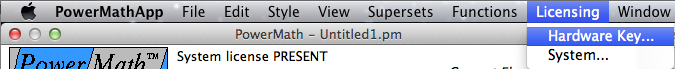
- Copy the Hardware Key number
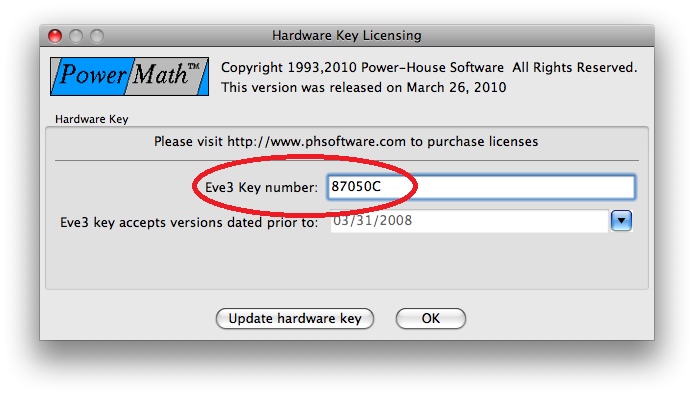
Purchase an upgrade file from Power-House Software by following either of these steps:
- Send an email to sales@phsoftware.com with your Eve3 Key number. We will send an invoice to you via email that can be paid online with a credit card or PayPal account.
- Visit our website http://www.phsoftware.com and purchase an upgrade for your Eve3 key:
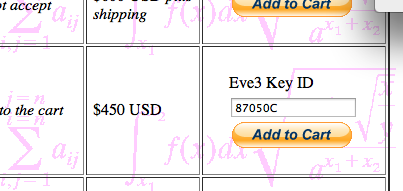
Once you receive your PowerKey file, please follow the instructions on this page: Upgrade my Eve3 license with a PowerKey file