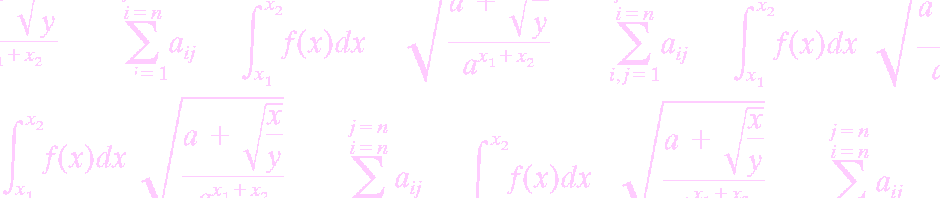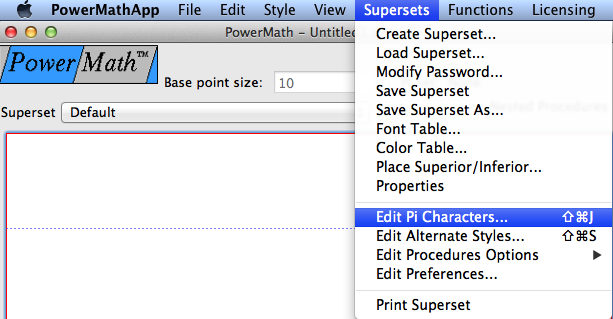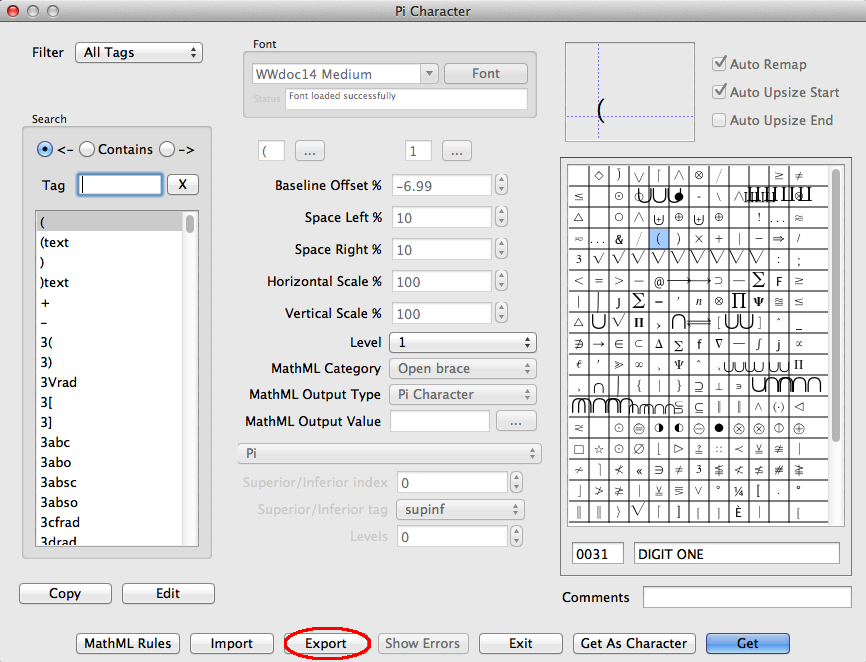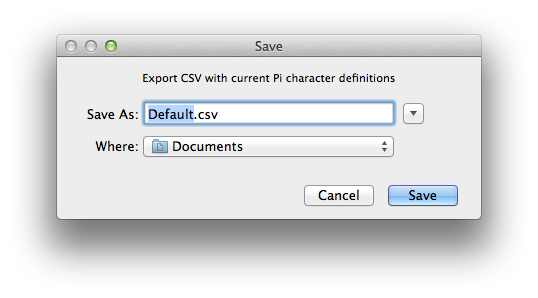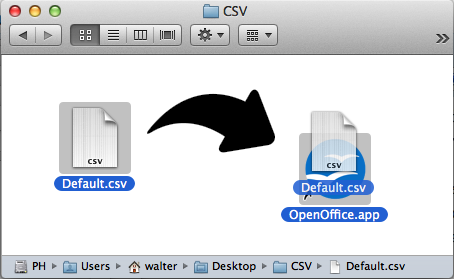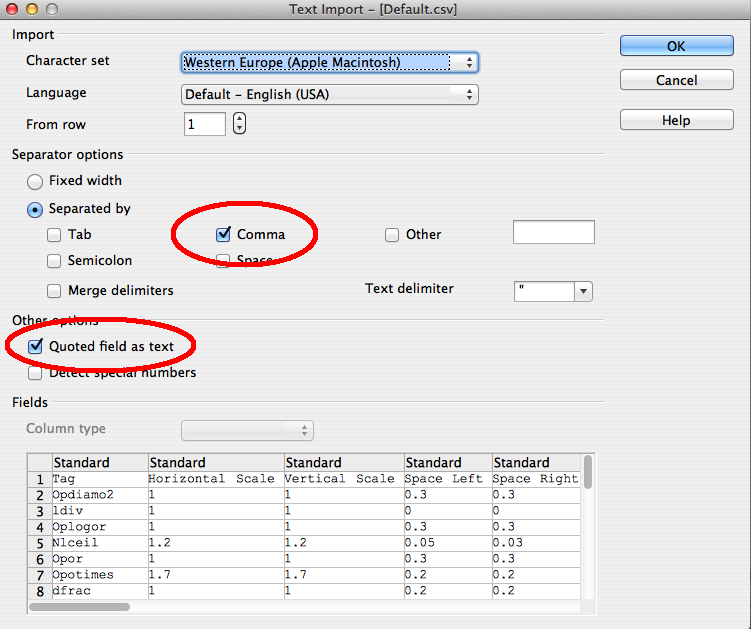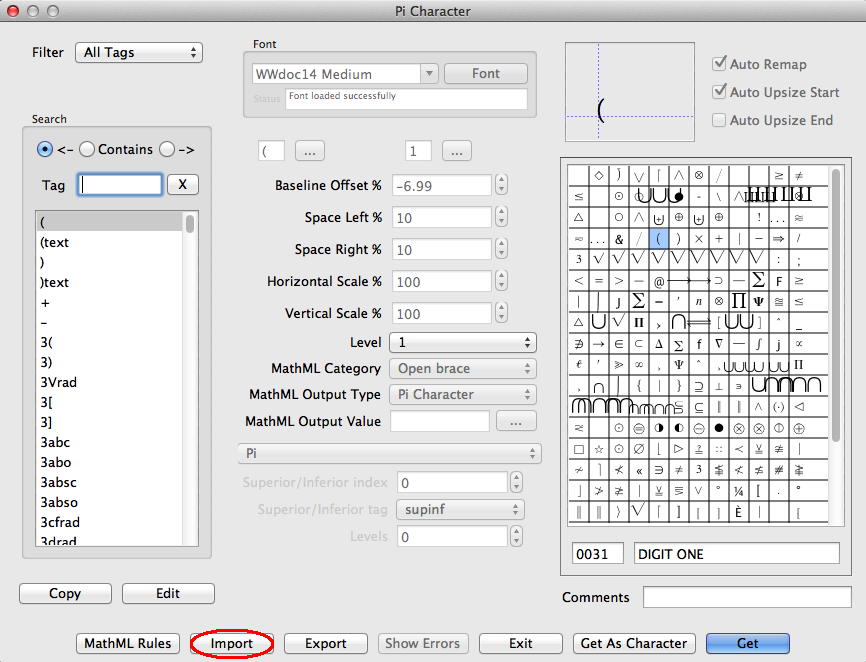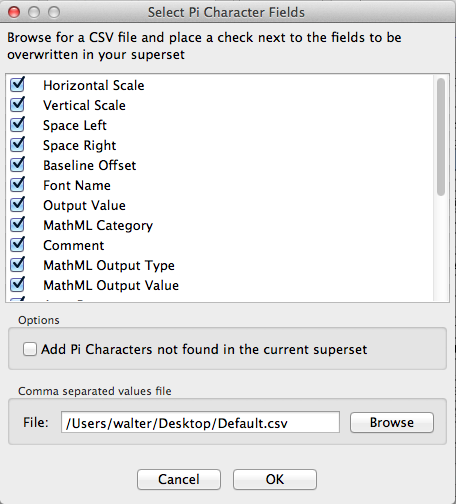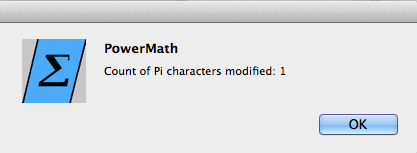There are times where copying the characteristics of many Pi Characters from one superset to another is desirable.
As we add features to PowerMath, there may be characteristics that you have setup in one superset and wish to copy to another. MathML fits that category.
This feature can also be used to modify the characteristics of many Pi Characters within your superset.
- Export your superset to a comma separated file (CSV).
- Using a spreadsheet program, edit the CSV file. Apache OpenOffice suite contains a spreadsheet program suitable for editing CSV files.
- Import the CSV file into your superset
Detailed steps:
Open the Pi Character window
Click the Export button at the bottom of the Pi Character window
Save your CSV file
Optionally edit your CSV file to make necessary changes. You can drag and drop the CSV onto OpenOffice or any application capable of editing a CSV file.
Make sure separated by Comma and quoted field as text are selected
Edit the resulting spreadsheet, but don’t change the values on row #1.
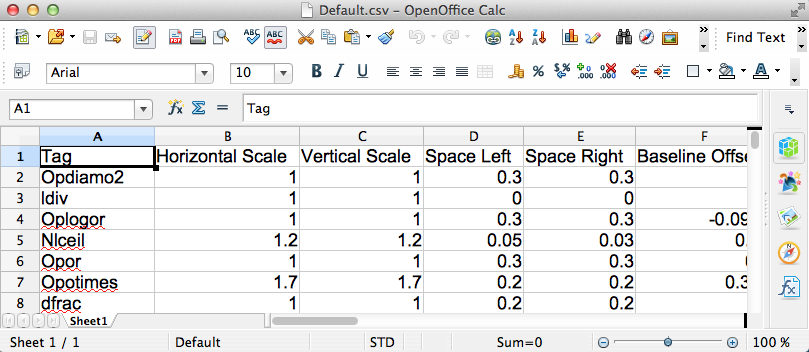 Save your changes, preserving the CSV format
Save your changes, preserving the CSV format
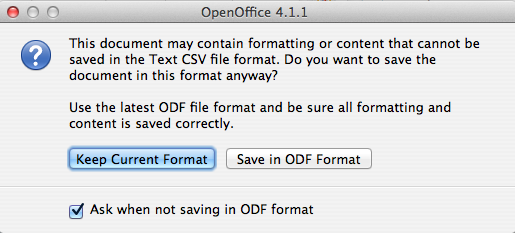 Import your CSV file back into your superset
Import your CSV file back into your superset
Click the Browse button and select your CSV file. The names of the columns will be added to the window with all of the names checked. If you want to limit imported values to a subset of the available columns, uncheck the names of the columns that should be ignored.
The checkbox to add Pi Characters not found in the current superset will allow Pi Characters not found to be inserted to random places within the superset.
Click OK to import the Pi Characters. The number of Pi Characters modified will be displayed upon completion.