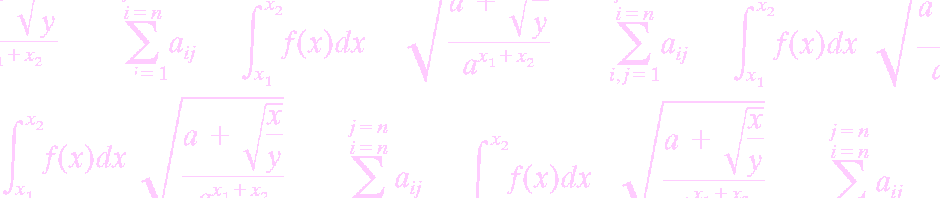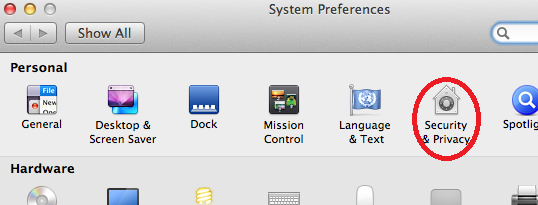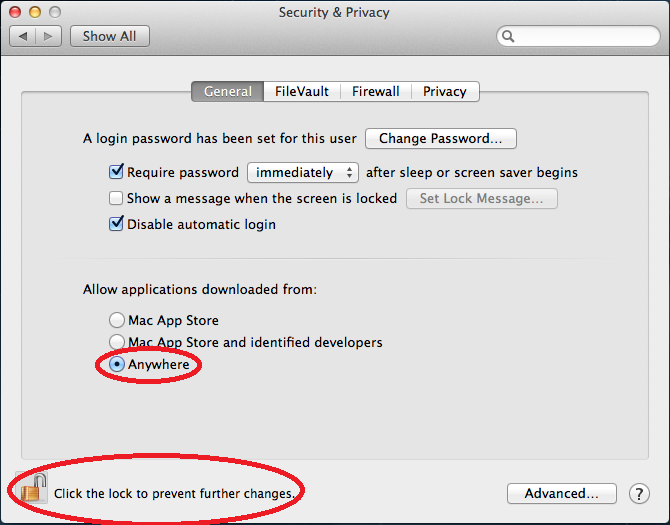OS/X 10.8 requires a change to the “Security & Privacy” settings to allow PowerMath to be installed. Open “System Preferences” and click the “Security & Privacy” icon.
Click the lock on the bottom left of the “Security & Privacy” window and supply your password. This will enable you to change the “Allow applications downloaded from” setting.
Then set the option for “Allow applications downloaded from” to “Anywhere”
Once PowerMath has been installed, you may change the setting back to your preference.