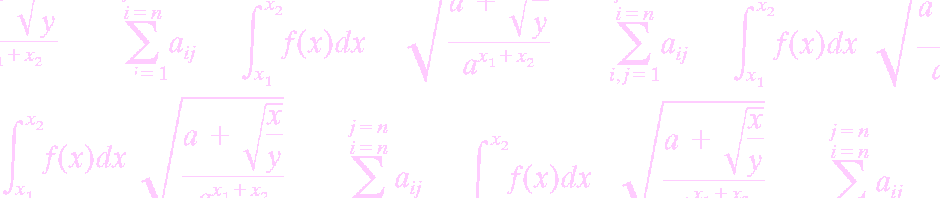There are times when you may want to uninstall PowerMath.
- The Apple installer has encountered an error and refuses to complete the
installation. - You wish to downgrade to a previous version of PowerMath. An uninstall must
be performed because the Apple installer does not support downgrading an
application. It will always try to upgrade. - PowerMath has detected that one or more of its files is corrupt and
re-installing does not solve the problem. - You no longer want to have PowerMath installed on your computer.
Follow these instructions to uninstall PowerMath:
- Mount the PowerMath install disk as if you are performing an installation.
Double-click the .dmg file to mount it. - Open Terminal from your Applications -> Utilities folder:
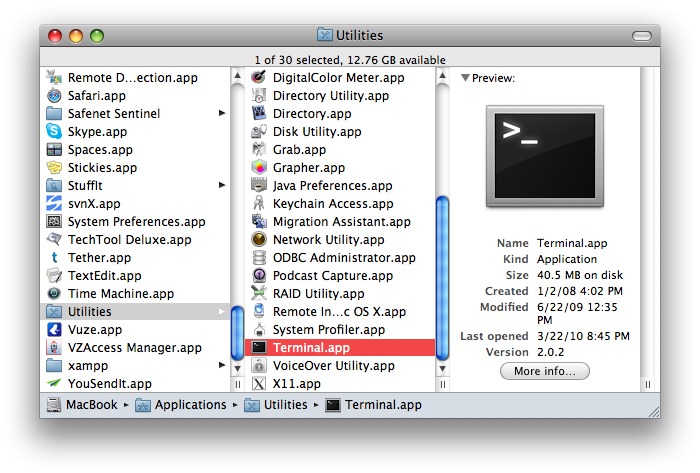
- Type this command (copy from this webpage to save typing):
sh /Volumes/PowerMath\ for\ InDesign/uninstall.sh - You will be asked for your password
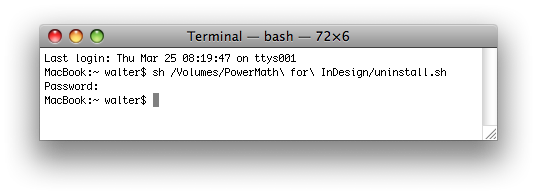
- Delete the PowerMath plug-ins from your Plug-Ins folder in InDesign and InCopy