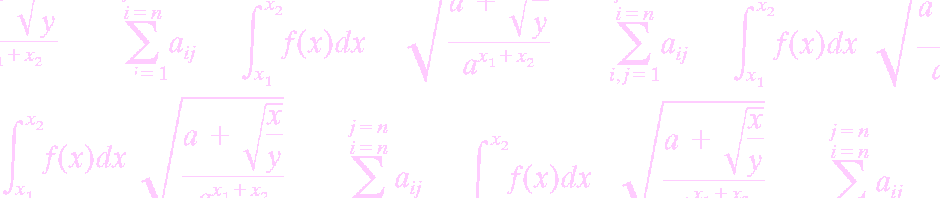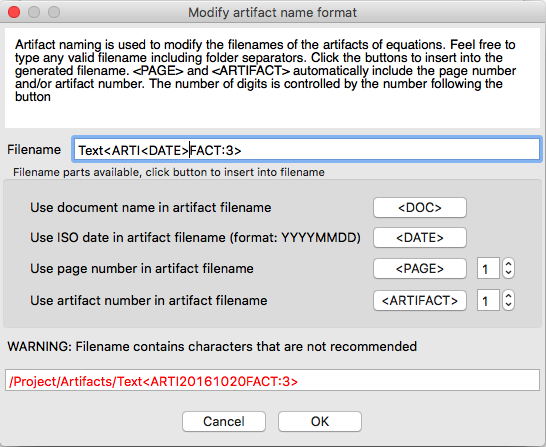Modify the format of the artifact filename by typing in the designed name in the filename field. The <DOC>, <DATE>, <PAGE> & <ARTIFACT> buttons will insert the placeholder at the position of the caret.
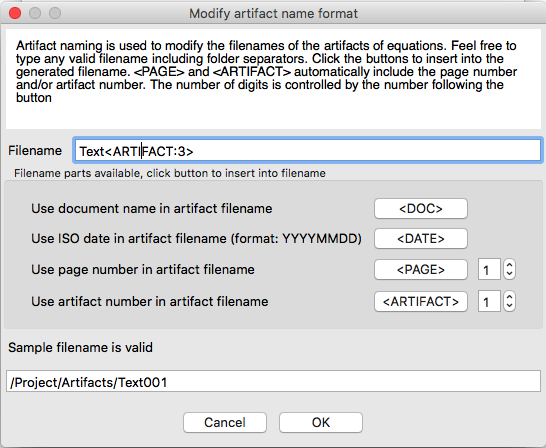 These are the types of placeholders that can use used:
These are the types of placeholders that can use used:
- <DOC> Filename of the InDesign or InCopy document, such as Chapter01.indd sans the file extension. The placeholder value would become Chapter01
- <DATE> Date the artifacts were generated in ISO 8601 format without separators. Please see the following page for more details: https://en.wikipedia.org/wiki/ISO_8601
- <PAGE> Page number with optional leading zeros. If page numbers are used in the filename format, artifact numbers will reset to 1 at the start of each page.
- <ARTIFACT> Artifact number with optional leading zeros. The artifact number will increment with each equation.
Feel free to use folder separators as you see fit. An example of a filename format that places each artifact, for each page, for the document in a folder hierarchy is shown: <DOC>/PG-<PAGE:3>/<ARTIFACT:5> resulting in these possible artifacts, given the base folder of /Projects/MyCustomer and a document name of Chapter01.indd:
/Projects/MyCustomer/Chapter01/PG-002/00001.png
/Projects/MyCustomer/Chapter01/PG-002/00002.png
/Projects/MyCustomer/Chapter01/PG-002/00003.png
/Projects/MyCustomer/Chapter01/PG-003/00001.png
Care must be taken when inserting placeholders. It is possible to insert placeholders in the middle of another placeholder. The resulting filename format will likely not be valid. Note the current position of the caret in the filename field before the letter F in the word ARTIFACT. The <DATE> placeholder was inserted into the middle of the <ARTIFACT> placeholder.