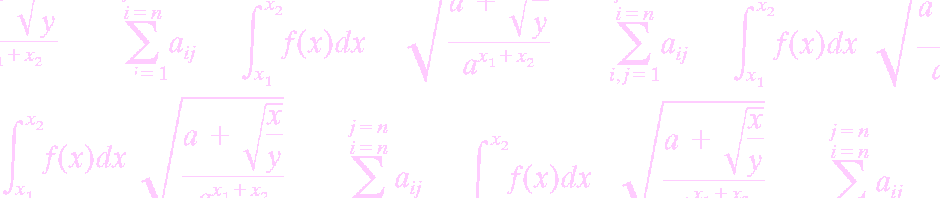- Importing font metrics for a font that is not present on the computer causes PowerMath to crash
PowerMath will now refuse to import a font metrics file if the font is not present on the computer
Fixed in build 2550 - PowerMath exports extended ASCII characters as a numerical representation
PowerMath now exports equations in UTF16 format which matches the characters within InDesign. The PowerMath Editor also has the ability to export equations to a file in these formats: 7 bit ASCII, UTF8, UTF16
Fixed in build 2575 - Some windows do not accept the enter key as a replacement for clicking the default button
PowerMath now accepts the enter key on Import, Export and Update equations windows
Fixed in build 2576 - The performance of PowerMath has become slow
PowerMath switched to a new method of drawing characters that is significantly slower than previous versions. This was required to keep up with Apple’s ever changing APIs. The performance has now been improved and users should not notice any differences in the performance from PowerMath 6.0.1
Fixed in build 2582 - The performance of InDesign is slow when there are hundreds of equations
PowerMath now loads equation information in the background using all available processors. Equations will appear as grey boxes until they are loaded
Fixed in build 2593 - PowerMath may not recognize the TrueType versions of the WWDoc fonts if the Postscript type 1 fonts are also installed
This version will use the TrueType version of the font correctly
Fixed in build 2592 - PowerMath may not install correctly because of version information becoming corrupt
The version information has been corrected.
Fixed in build 2600 - PowerMath crashes when an invalid superset is loaded
PowerMath was not gracefully handing the error condition.
Fixed in build 2627 - PowerMath crashes when opening documents that contain hundreds of equations
The equation were being loaded in the background to improve responsiveness in InDesign. The background process was not correctly updating the equations causing InDesign to crash when attempting to draw the equations
Fixed in build 2630 - PowerMath crashes when reading certain fonts
The problem fonts were causing an error within OS/X that had not been seen before in PowerMath. The error condition is now handled and the fonts loaded correctly
Fixed in build 2637 - PowerMath does not display equations in preview mode
PowerMath incorrectly skipped a preview mode notification and failed to draw the equation.
Fixed in build 2638 - Font names with Unicode characters in the name are not read by PowerMath
PowerMath will now accept fonts with Unicode characters in thier name.
Fixed in build 2645 - PowerMath performance
PowerMath plug-ins now cache fonts for faster viewing.
Improved in build 2647 - Diagnostic log for fonts
PowerMath includes a diagnostic log that helps our support team to identify all of the glyphs within a font.
Added in build 2668 - PowerMath may prevent equations from being edited
The internal count of equation components was intermittently reported incorrectly.
Fixed in build 2669 - An invalid font can cause the font diagnostic log to crash
Invalid or bad fonts no longer cause this operation to fail.
Fixed in build 2670 - PowerMath frequently crashes when exiting
The problem was identified and corrected. PowerMath should no longer crash upon exiting.
Fixed in build 2672 - PowerMath scripts will pause to display modal windows even if the never-interact flag has been enabled
PowerMath now respects the indicator and will not display a window unless an error has occurred.
Fixed in build 2689 - Some Unicode glyph names are missing
The Unicode database has been refreshed from http://www.unicode.org.
Updated in build 2690 - Equations exported to 7 bit ASCII do not always import correctly
If the equation contains characters that are outside of the 7 bit ASCII specification, PowerMath will refuse to export the equation. Another output format, such as UTF-8, should be used.
Fixed in build 2730 - Some PowerMath operations may fail when the preferences file is corrupt
The user preferences window has a reset button to revert all settings to their default values.
Added in build 2737 - PowerMath crashes when loading supersets
A corrupt superset was causing PowerMath to fail. PowerMath now validates the superset before loading it
Fixed in build 2740 - Some fonts can’t be selected for use within the superset
Fonts such as “Mathematical Pi LT Std” could not be selected and used in the Pi character window. Fonts are now loaded in a way that is compatible with a greater number of fonts.
Fixed in build 2770 - Some fonts dont draw the glyph on the baseline in the Place Superior/Inferior window
Some fonts had the height leading extent interpretted incorrectly by PowerMath
Fixed in build 2776 - ASCII import does not correctly import many equations
A recent change in PowerMath’s keystroke handling caused an issue where the input caret was ignoring commands to process the next equation component
Fixed in build 2782 - Input caret is not positioned correctly in equation editor
A defect was introduced in build 2782 that caused the caret to be positioned in an unscaled location
Fixed in build 2783 - Not all glyphs appear in glyph selection window
PowerMath was only reading the Unicode character map of the font. Now all character maps are searched for unique glyph identifiers
Fixed in build 2784 - PowerMath editor redraws are very slow and appear to draw twice after each keystroke
A low level defect in OS/X required PowerMath to redraw the equation for every keystroke. A workaround was identified allowing PowerMath
to draw the equation during the paint event of the window
Fixed in build 2788 - Background colors on equations are chopped off if the equation is not set on the baseline
The background color starting origin was not adjusted properly for top or bottom baseline alignment.
Fixed in build 2794 - Attempting to update equations from within InDesign crashes when the superset is not present on the system
The superset from the document should be used by default. The update equations window now shows the name of the superset contained
in the document as the default superset to use.
Fixed in build 2796 - Some fonts are not recognized properly
Fonts that contained a Unicode internal name, but neglected to suply an ASCII name were not loaded correctly. Typically, this is
limited to Asian language fonts
Fixed in build 2798 - When PowerMath plug-ins are loaded, locale based settings cause validation errors when entering values with decimal places
An internal error was detected in InDesign when utilizing InDesign startup/shudown scripts. A workaround was applied to PowerMath
and Adobe was notified of their error
Fixed in build 2805 - A matrix has additional space at the end of the equation
A defect was identified in PowerMath that caused the extra space for muliple math types. The issue was identified and corrected
Fixed in build 2808 - Some equations cause PowerMath to fail or don’t allow editing because an equation can’t be read
Under certain circumstances, an internal file format required an additional newline character at the end of the stream. With the
extra newline, all equations can now be edited.
Fixed in build 2814 - PowerMath crashes when using JavaScript that attempts to close the document
PowerMath attempts to delay screen updates to allow users to navigate their InDesign document better. If the document was closed
and a pending screen update was scheduled, PowerMath caused InDesign to crash. PowerMath no longer attempts to update the screen
for documents that have closed.
Fixed in build 2823 - PowerMath crashes InDesign when PowerMathApp is not properly installed
PowerMath plug-ins now report an installation error when PowerMathApp has not been installed correctly. This frequently occurs
because of a defect in the Apple installer application.
Fixed in build 2828 - PowerMath does not allow deeply nested elements in its equations
Limitations on nesting levels have been eliminated.
Fixed in build 2846 - Attempting to update equations when no equations exist in the InDesign document causes InDesign to crash
PowerMath no longer assumes equations exist in the document when asked to update equations.
Fixed in build 2855 - PowerMath now allows the Pi characters to be replaced in the superset by using a CSV file
Import and export buttons were added to the Pi Character window to allow the replacements.
Added in build 2864 - Ascii import of equations containing matrices no longer resembe the equation it was exported as.
A drawing performance improvement subsequently caused matrices to no longer be aligned. The defect has been corrected.
Introduced in build 2788, fixed in build 2881 - PowerMath can crash if the superset has not completed initialization.
PowerMath now prevents the use of initialized supersets.
Introduced in build 2881, fixed in build 2889 - Automatic upsizing incorrectly sizes when bar and parens are used.
Bar character can now be defined to be the start and end of upsize.
Fixed in build 2897 - Indesign crashes if there are no equations in the document and export to text is attempted.
PowerMath correctly checks the count of equations before attempting to export.
Fixed in build 2934 - MathML export added to PowerMathApp.
PowerMath can export a single equation to MathML.
Added in build 2952 - Equations are limited in size.
PowerMath previously limited equations to 600 components per equation. The limit has been lifted.
Limit removed in build 2962 - Pi characters can’t be copied, this feature was available in PowerMath 4.0.
The Pi character window now has a copy button for copying Pi characters.
Added in build 2972 - Its difficult to tell which version of PowerMath was used to create an equation.
PowerMathApp now has an equation properties window to show the version of PowerMath the equation was created in.
Added in build 2982 - Certain fonts display incorrectly with a red mark on them when using Mavericks.
PowerMath was not attempting to load fonts by all possible names.
Fixed in build 3007 - Auto-upsize increases the size of radicals when using embedded radicals.
The auto-upsize was calculated incorrectly, the issue has been corrected.
Introduced in build 2897, fixed in build 3019 - MathML import skips some equations
The MathML import was incorrectly calculating the next position of an equation.
Fixed in build 3024 - PowerMath crashes when double clicking a superset file
The crash was identified and corrected. PowerMath does not load supersets by double-clicking them. Please use the Superset -> Load Superset… command
Fixed in build 3030 - Colors are not always properly exported to ASCII
Recent changes to implement MathML export broke the color export functionality
Fixed in build 3034 - PowerMath crashes when the superset file is deleted
PowerMath was attempting to size the caret to a font it was unable to find
Fixed in build 3036 - Equations containing Math Rules do not export/import to the same equation
Recent changes to implement MathML export broke the math rule export functionality
Fixed in build 3037 - Error messages for missing fonts stopped displaying in InDesign
Recent changes in the InDesign plug-ins disabled the messages in error
Fixed in build 3039 - Color table is now available for editing
A new window called the Color Table is now available on the Superset menu
Added in build 3044 - Index out of range messages are poping up
To prevent crashes from errant values in PowerMath, the values are checked before they are used. In this case the test for valid values was too stringent and prevented valid values from being utilized
Fixed in build 3045 - View scale can’t be changed by typing in a value
Integer spin controls stopped accepting typed values. Spin controls now will now accept values that are typed in to the control.
Fixed in build 3046 - ASCII import gets stuck trying to import more than one equation
A counter to reset the position after an insert resulted in a negative offset which caused PowerMath to go into an endless loop
Fixed in build 3053 - ASCII import gets stuck trying to import more than one equation
Partial block matches were causing the scan for equations to continuously scan the same part of the document
Fixed in build 3062 - Matrix window crashes PowerMath if values are changed
The problem is leaving the caret in the number of rows and column field and clicking OK. A third party component library was unable to close the window without first moving the imput focus
Fixed in build 3063