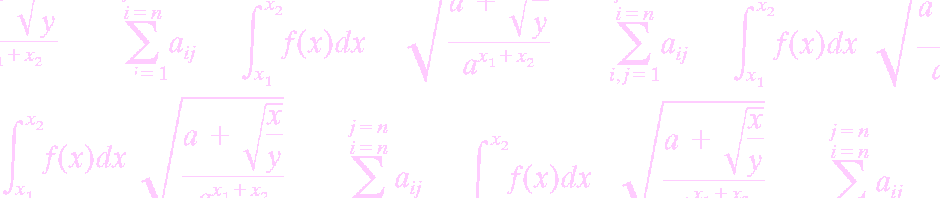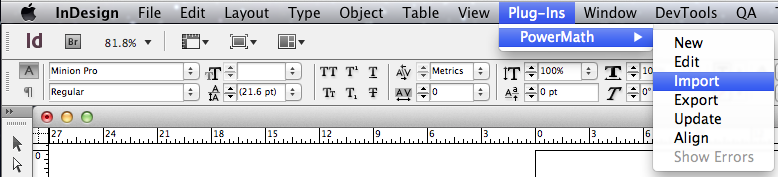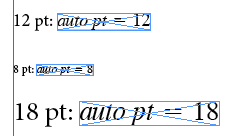To automatically adjust the equation point size to match surrounding text, open the superset preference window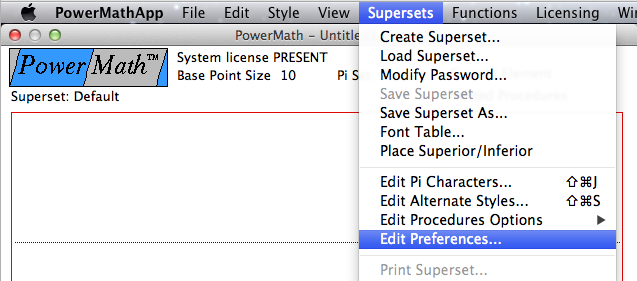
Place a checkmark in the field “Automatic based on surrounding text”
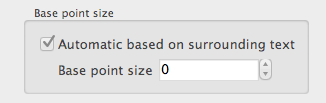
The import text that follows is an example of how “Automatic based on surrounding text” will affect your equations. When you copy and paste the import text from this page into your InDesign document, change the point size of each line before importing.
Import text:
12 pt: [&auto pt|=|12&]
8 pt: [&auto pt|=|8&]
18 pt: [&auto pt|=|18&]
The result should look like this: